Kartra WordPress Plugin
Here is how to use kartra with wordpress in a super easy way with marcus’ kartra wordpress plugin.
Step One: Figure Out WHAT You Want To Put On Your WordPress Blog
—– do you want an opt in form
—– do you want an order form
Step Two: Go To Your Order Form Or Opt In Form In Kartra and click get code
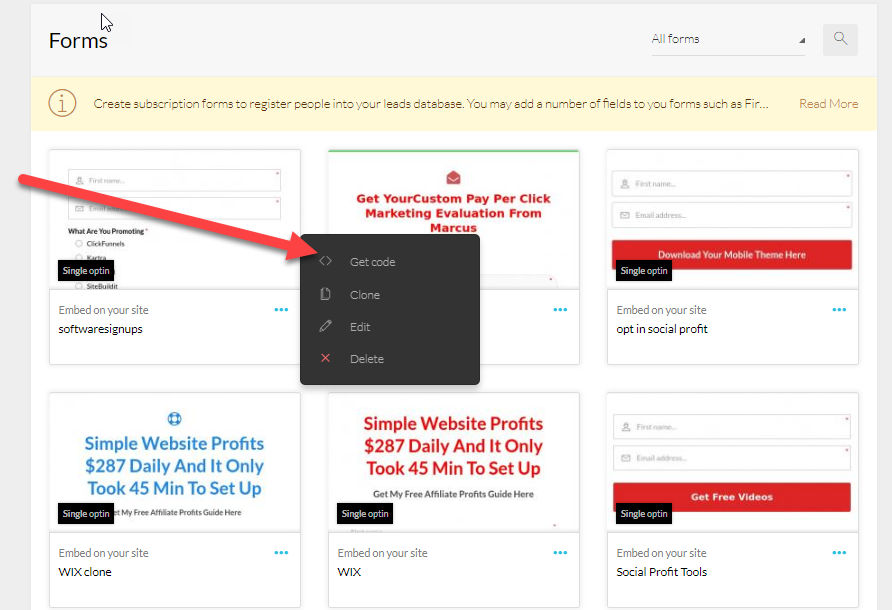
add kartra forms to wordpress
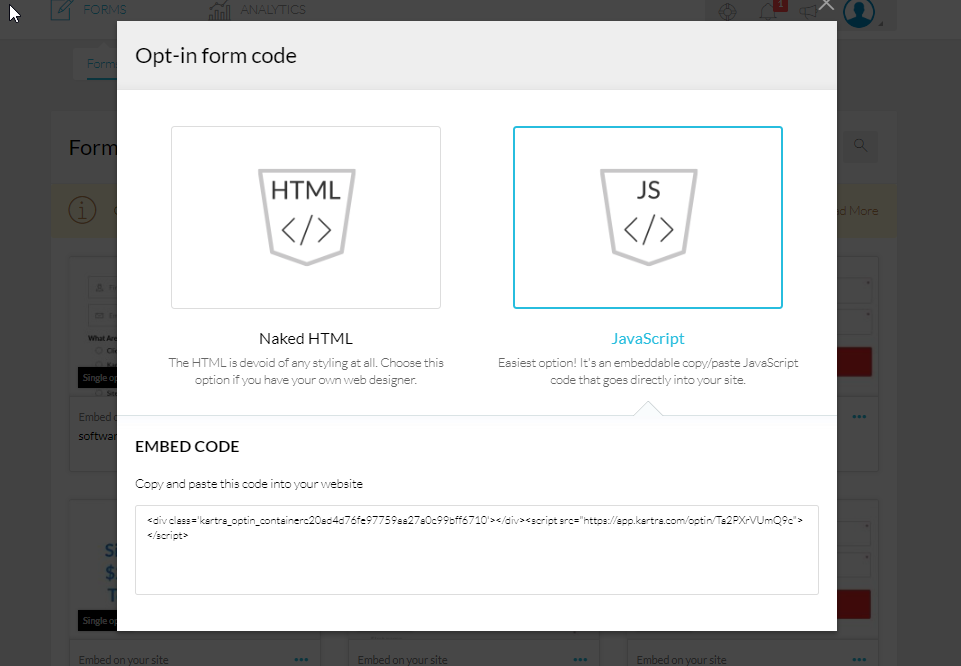
Add Forms To WordPress
Then Click JAVASCRIPT And COPY The Embed Code
you can paste this embed code anywhere you want on your blog… within a post, or page, in a sidebar widget, or even in your theme.
BONUS TIP: Download Marcus’ Killer Squeeze Blogs Pro Plugin To Take CONTROL Of Your WordPress Blog And Add Kartra Where Needed.
Step Three: Add Your Codes In The Plugin Or Where You Want The Forms To Show Up… AND BAM you Are done.
TIP make sure you use the TEXT editor when pasting your code.